
The Wouxun KG-935G arrived in the summer of 2021 and became hugely popular within the GMRS community. Now, the number one portable handheld GMRS radio from Wouxun just changed the game again. Introducing the ultimate Wouxun GMRS experience to date, the KG-935G Plus!
Unlike the recent update to the KG-XS20G mobile GMRS radio that made it a Plus, the KG-935G Plus is a huge upgrade from the original with numerous improvements and tweaks, plus several all new features that are unique to this model, including one that is, for any radio, revolutionary.
The Core Functions
Before we get into what's new, it is important to note what isn't. The KG-935G Plus includes all the same features as the original KG-935G, plus enhancements and some new features that make it even easier to program and use. The core feature set and functions are the same. Both radios have 30 GMRS channels, including 8 GMRS repeater channels and 7 NOAA weather channels. It has a full color dual area LCD display, full DTMF keypad and two programmable function keys. If it's a standard feature on the KG-935G, you'll find it on the Plus, as well.
With that, here are all the new features of this radio that make it a bona fide Plus.
 What's New
What's New
- USB-C Charging Support
There were several significant physical upgrades to the KG-935G Plus. Without a doubt, the biggest and most exciting is the addition of a USB-C port on the back of the battery pack. A USB-C port was introduced with the KG-S88G and proved to be hugely popular with the GMRS crowd, so it was added to the KG-935G as well.
Unlike the S88G which has the USB port built right into the radio itself, the USB-C port for the KG-935G Plus is built into the back of the battery. This introduces an all new battery to the growing line of Wouxun accessories, the BLO-016-USB-C. This new battery comes standard with the Plus, and can also be purchased separately. Since it is used by several other Wouxun consumer radios, this means that the KG-UV8H, KG-UVN1, KG-905G and the original KG-935G can all be upgraded with USB-C charging capability, just by adding the new BLO-016-USB-C battery to the radio!
But that's just the beginning. Other physical improvements to the KG-935G Plus include:
- A Louder speaker
That loud speaker in the original radio? In the Plus, it's louder.
- A Brighter flashlight
The bright LED flashlight at the top of the other radio? It's brighter.
- Improved Weather Alerts
The KG-935G features a Weather Alert option. The KG-935G Plus has it too, but its improved. It checks for alerts in both standby and scan modes. Also, the original model had one type of alert. The Plus has five notification types for alerts. WEATHERICON-ONLY displays the weather alert icon and the radio remains on a regular channel. TONE displays the weather icon and emits an alert beep every 60 seconds. FLASH displays the weather icon and the flashlight LED pulses 5 times every 60 seconds. TONE+FLSH displays the icon, emits the alert and the flashlight LED pulses. WEATHER displays the weather icon and the radio instantly tunes to Weather Mode.
- The Band button is renamed to AREA
This was done to eliminate any confusion between the two terms and functions of BAND and AREA that may have existed with previous models.
And those are just enhancements to the physical attributes of this radio. Wait until we get into the operational features of this beast. Oh, wait, here they come now.
 More Display Themes
More Display Themes
The original KG-935G has a full color LCD display with four full color display themes, two on a dark background and two on a light background. The KG-935G Plus takes advantage of its full potential and adds 6 new themes with different color combinations, for a total of 10 themes! These themes include WHITE-1, WHITE-2, BLACK-1, BLACK-2, COOL, RAIN, NotaRubi, SKY, BTWR, and CANDY. Yeah, CANDY.
And now for something completely different. It's an all new feature that is nothing short of, well, revolutionary.
The Channel Wizard
Programming a channel directly from the keypad of the radio itself is typically an involved, slow and often daunting process. As of now, it will all become only a distant, forgettably bad memory. The KG-935G Plus version adds a new feature called Channel Wizard!
Anyone who as ever programmed a frequency or channel directly from the keypad of a radio knows how challenging such a task can be, depending on the radio. A prime example is the Baofeng UV-5R. If you have or ever had a UV-5R, you probably already know from personal experience how complicated, confusing and even frustrating it is to program it from the keypad, especially for the first time.
We know this full well. We once posted an article on our site with clear, step-by-step instructions on how to manually program the UV-5R from the keypad, and some people still can't figure it out. We even created a Radio 101 video that visually walked through the steps of programming a UV-5R from the keypad. It is one of our most popular and viewed videos on this topic to date, yet some folks still have trouble with the process. This is certainly understandable, because it really is kind of a convoluted mess. It's not your imagination. The struggle is real.
Not anymore. The KG-935G Plus changes all of that with the introduction of The Channel Wizard.
Built right into the menu of the radio, the Channel Wizard walks you through the process of programming a channel in ten simple steps. There is no need to surf through the manual or, as is the case with the aforementioned Baofeng, the Internet to figure out what to do next or how get there to do it. Now you can easily enter a new channel, clone a channel, or update an existing one quickly and easily, in a logical order, and without jumping around different menu items to do it. The Channel Wizard does it all for you. This feature alone is worth the price of the radio and is destined to become a real game changer for GMRS, and very possibly the industry itself.
That's not the only new feature of the KG-935G Plus. Of course, there's more.
 Favorite Channel
Favorite Channel
Another feature that was first introduced with the KG-S88G was the Favorite Channel, and it is now included with the KG-935G Plus. It allows you to access specific channels marked as favorite channels. With this feature, you can choose the channels you like as favorites and access them at the mere press of a programmable key.
When assigned to a programmable key, pressing that key will change channels to the next highest channel marked as Favorite. Pressing the key again will go to the next favorite channel on the list. When the highest channel is reached, the radio will cycle back to the first favorite channel on the list. If no channels are marked as favorites, pressing the key will produce an error beep.
Channel 19, widely considered to be the designated GMRS travel channel, is a favorite channel by default.
PF Key Quick Guide
As with its predecessor, the KG-935G Plus has two programmable keys, called PF1 and PF2. These keys are located on the left side of the radio below the PTT key. These keys can perform two different functions, one with a short press of the key and another with a long press. You can program both keys at will with a wide selection of functions from the menu of the radio. The keys can also be assigned via the programming software.
There's just one caveat to all these key assignments. Once you've assigned them all to different operations, how do you remember which key does what at which press? Of course, you could go through the menu and check each PF key setting to recall them, but that takes time, and when you're out and about in the middle of a call or some other activity with your radio, it isn't usually expedient or practical to do so. So, what do you do?
The KG-935G Plus solves this dilemma with the introduction of the new PF Key Quick Guide. Simply hold down the EXIT key for two seconds to view the PF Key Quick Guide and the radio will instantly display the current assignment of each PF key. How cool is that? Pretty darn cool.
As with the Channel Wizard, the PF Key Quick Guide is a brand new feature and, at this time, is exclusive to the Wouxun KG-935G Plus.
Yes, it's a long list of pluses. But we're not yet done.
 Customized Display Messages
Customized Display Messages
The KG-935G Plus, as with many other Wouxun radios with a dual display, has the ability to toggle from Dual Display Mode to Single Display Mode and back again. When Dual Mode (TDR) is off, the non-active area typically displays the brand or model name of the radio. For the original KG-935G, this message was fixed to display "KG-935G". On the Plus version, the message shown on the non-active area when dual mode is OFF can be customized via the Area Message setting in the programming software. This allows you to replace the model name with your own text, such as your call sign.
There is also a second display message that is also customizable, located at the top of the display. It is, of course, called the Top Message. This was previously configurable on the 935G but was positioned on the left side of the display. The top message is now centered.
The KG-935G Plus has not one, but two customizable display messages!
 BRIGHT+ PF key option
BRIGHT+ PF key option
The KG-935G allowed you to adjust the brightness level of the display, but required a trek through the menu to do it each time. The KG-935G Plus made this an instant improvement with the addition of a new BRIGHT+ PF key option to quickly increase the brightness of the active display. The backlight of the LCD display has 10 brightness levels. When assigned to a PF key, BRIGHT+ will toggle through the brightness levels, increasing the brightness to the next level at each press of the key. If the display is already at the brightest level, the PF key will toggle back down to the lowest level and start up the levels again.
This feature allows you to instantly adjust brightness levels, to accommodate a changing environment, such as when moving from an indoor location to one outdoors, or vice-versa.
Improved Text Entry
The process for entering and editing text directly from the keypad on many Wouxun radios could be a little confusing. However, the KG-935G Plus simplified it somewhat with an improved the process. Now the PF1 and PF2 keys move forward and backwards between the text positions and the UP/DOWN keys change the alphanumeric characters.
Improved Battery Level Display Options
The KG-935G has the old familiar battery level icon, the same general one used by many Wouxun radios. You know, the one that displays a graphic of a battery that is full, partially full, or almost empty. The limitation is that it only gives you a general idea of the remaining battery power. What if you need something a little more accurate? With the KG-935G Plus, now you have it. It has a new BAT-TYPE menu option. With this option, you can select the type of display indicator you want. Choose from ICON, VOLTAGE, or PERCENT to select what is shown in the battery area of the display. ICON gives you the traditional battery icon mentioned earlier, filled to a level that is roughly indicative of the remaining battery charge. Voltage displays the current battery voltage. Percent displays the percentage of battery life that remains.
In addition to the Battery Level Display, there is also a new menu item for displaying the battery voltage on demand. Simply enter the menu, go to VOLTAGE (menu item 32) and press the menu key again. The radio will display the current voltage level of the battery.
Pricing and Purchase Options
Considering all the new features and the enhancements to existing ones, it would be reasonable to expect the Plus to cost considerably more than the original. Not so. The original KG-935G is currently $149.99 and will still be available for purchase. The KG-935G Plus is just $20 more. Price: $169.99.
But that's still not all. In addition to the single radio, the KG-935G Plus is also available in a two radio value pack and an accessory packed deluxe edition! The two pack includes a pair of KG-935G Plus radios with batteries, antennas, belt clips and chargers, all packed into a hard shell zipper carry case for easy storage and transport. Price: $349.99.
The KG-935G Plus Deluxe Edition has one radio, two batteries and a full complement of accessories, including a speaker microphone, 12v Vehicle charger cable, battery eliminator, a leather case, antenna connector, headset, USB charging cable and USB programming cable. Price: $259.99.
All three packages are available exclusively at Buy Two Way Radios.











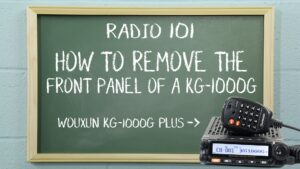


 Powerful Full Color Display
Powerful Full Color Display Advanced Functions
Advanced Functions Configurable PTT and Programmable Keys
Configurable PTT and Programmable Keys Available in 4 Colors
Available in 4 Colors












