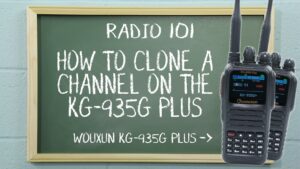The Wouxun KG-935G Plus is an extremely powerful and versatile portable handheld GMRS radio designed for power users who want maximum performance coupled with maximum functionality. Although it is nearly identical to the original KG-935G in outward appearance and core functions, it includes significant upgrades to existing features and introduces new ones, several of which are also new to two way radios altogether.
The Wouxun KG-935G Plus is an extremely powerful and versatile portable handheld GMRS radio designed for power users who want maximum performance coupled with maximum functionality. Although it is nearly identical to the original KG-935G in outward appearance and core functions, it includes significant upgrades to existing features and introduces new ones, several of which are also new to two way radios altogether.
As with the original, the 935G Plus transmits on the 15 high powered GMRS simplex channels and the 8 repeater channels at up to 5.5 watts. It can also transmit on Channels 8-14, albeit at low output power, in compliance with FCC rules. This is not one of those minimum wattage, consumer grade, "bubble pack" GMRS walkie talkies found on the shelf at a big box store. The KG-935G Plus is a professional grade, portable handheld GMRS powerhouse.
KG-935G Plus Key Features
- 22 Simplex GMRS Channels
- 8 GMRS Repeater Channels
- 136-174.995 MHz (Receive Only)
- 400-479.995 MHz (Receive Only)
- FM Radio
- NOAA weather Channels
- NOAA weather alerts
- Up to 5.5W Maximum Transmit Power
- High/Med/Low TX Power Levels
- 5 weather alert notifications
- Tune Specific Frequencies Directly (Frequency Mode)
- Simultaneous Dual Channel Receive
- Repeater Capable
- Standard and Non-Standard CTCSS/DCS Tones
- Split CTCSS/DCS Tone Support
- Channel Scan
- Priority Scan
- CTCSS/DCS Tone Scan
- Scan Group Support
- Wide/Narrow Bandwidth Selectable
- Large Color Backlit LCD Dual Display
- 10 Display Color Theme Options
- Channel Name, Number or Frequency Display
- Incoming Caller ID Display
- Custom Display Messages
- Voltage Display
- Backlit Keypad
- Companding
- Descrambler
- DTMF Encoding and Decoding
- Group Call, All Call and Selective Call
- Timeout Timer
- Audible Button Beeps
- English Voice Prompts
- Transmit Overtime Alarm
- Scan Add/Delete
- Busy Channel Lockout
- Battery Meter
- Low Battery Alert
- Power Saver
- VOX
- 2 Programmable Function Keys
- PF Quick Key Guide
- Channel Wizard
- Stopwatch Timer
- Keypad Lock
- Built-in Flashlight
- Li-Ion Battery Pack (2600mAh)
- Rechargeable Battery Included
- Battery Charger
- USB-C Charging Port on Battery
- IP66 Waterproof
- PC Programming Support
- Drop-In Charge Capable
- Audio Accessory Connector
- Factory Reset
Programming the KG-935G Plus
As it is with all Wouxun GMRS radios we carry, the KG-935G Plus is fully programmable from a PC using a programming cable and the Wouxun KG-935G Plus programming software or directly from the keypad of the radio itself. In fact, while customizing the original KG-935G from the keypad is fairly easy overall, The KG-935G+ is now even easier, thanks to a brand new feature introduced with this model - the Channel Wizard.
Direct from the radio
If you already know how to program new channels and frequencies into the Wouxun KG-935G or another Wouxun radio, you're all set. If not, or if you are new to programming radios altogether, no worries. The KG-935G Plus owners manual is specifically written to get you up to speed quickly. The manual is written in plain English with instructions that are easy to understand. To make it even easier and faster, you can use the Channel Wizard.
Using the Channel Wizard
The KG-935G Plus has a built in wizard to make is super easy to program a channel into the radio. Called the Channel Wizard, this is a new function that allows you to quickly and easily program a new channel or modify an existing channel direct from the keypad of the radio itself. With the Channel Wizard, you can add or clone new channels into the radio in mere seconds. You can also change the settings in any existing channel. The wizard lets you do all of this without scrolling through the menu to find and set each individual channel option, and without the need for programming software.
There are two ways to access the Channel Wizard. The standard method is to hold the MENU button down for 3 seconds. This will take you directly into it. The second method is to press [MENU] + [6] + [1] and the screen will display: CH-WIZARD. There are ten menu functions in the Channel Wizard, each with their own sub-menu. Go to the first menu item and press [MENU] to enter its sub-menu. Use the [UP] and [DOWN] arrow keys to choose the option you want from that sub-menu, then press [MENU] to enter your choice. This will take you back to the Channel Wizard menu to go to the next or previous Channel Wizard menu function.
The last Channel Wizard menu function is [SAVE-MODE]. You must choose this function to save your channel settings and add, clone or save your channel to the radio. You can choose to save your channel and create another channel or save the channel and exit the Channel Wizard.
Of course, you can opt to enter and save a channel or frequency independently through the individual menu items instead. While not as fast as the Channel Wizard, this method does allow you tweak a specific channel setting as needed.
The KG-935G Plus menu consists of 62 items. Default settings are bold.
| Menu # | Menu Item | Description | Option |
| 01 | SQUELCH | Squelch settings | 1 to 9|5 |
| 02 | TX-POWER | Output power | HIGH|MED|LOW|Varies |
| 03 | W/N | Wide/Narrow bandwidth settings | NARR (12.5k)|WIDE (25k)|Varies |
| 04* | REPEATER | Repeater | OFF|ON |
| 05 | BRT-ACTV | Active Backlight | 1-10|8 |
| 06 | BRT-STBY | Standby Backlight | OFF|1-10 |
| 07* | WX-ALERT | Weather Alert | ON|OFF |
| 08 | BAT-SAVE | Battery Saver | ON|OFF |
| 09 | RX-CTCSS | Receive CTCSS Tone | OFF|1-50 |
| 10 | TX-CTCSS | Transmit CTCSS Tone | OFF|1-50 |
| 11 | RX-DCS | Receive DCS Code | OFF|1-105 +/- |
| 12 | TX-DCS | Transmit DCS Code | OFF|1-105 +/- |
| 13 | THEME | Display Theme | WHITE-1|WHITE-2|BLACK-1|BLACK-2|COOL|RAIN|NotARubi|SKY|BTWR|CANDY |
| 14 | BACK-LT | Backlight Timeout | ALWAYS OFF|1-20S|8S|ALWAYS ON |
| 15 | SCANMODE | Scan Mode | TO|CO|SE |
| 16 | SCANGRP-A | Scan Group A | ALL|1-10 |
| 17 | SCANGRP-B | Scan Group B | ALL|1-10 |
| 18 | PRI-SCAN | Priority Scan | ON|OFF |
| 19 | PRI-CH | Priority Channel | 999 Channels|CH:01 |
| 20 | SCAN-ADD | Scan Add/Delete | ON|OFF |
| 21 | TONE-SCAN | CTCSS/DCS Scanning | NONE|CTCSS|DCS |
| 22 | TONE-SAVE | CTCSS/DCS Tone Save Options | RX|TX|ALL |
| 23 | WX-NOTIFY | Weather Alert Notification Setting | WEATHER|ICON-ONLY|TONE|FLASH|TONE+FLASH |
| 24* | STEP | Step frequency settings | 2.5K to 100.0K|5K |
| 25 | ROGER | Roger Beep | OFF|BOT|EOT|BOTH |
| 26 | TOT | Transmit Overtime Timer | 15-900 sec (15 second increments)|60 |
| 27 | TOA | Transmit Overtime Alarm | OFF|1-10 seconds|5 |
| 28 | VOX | Voice Activated Transmit | OFF|1-10 (Level) |
| 29 | VOICE | Voice Guide | OFF|ON |
| 30 | BEEP | Button Beeps | ON|OFF |
| 31 | BUSY-LOCK | Busy Channel Lockout | ON|OFF |
| 32 | VOLTAGE | Displays Battery Voltage | None |
| 33 | BAT-TYPE | Battery Level Display Type | ICON|VOLTAGE|PERCENT |
| 34 | PF1-SHORT | Side Key PF1 Short Press Assignment | UNDEF|BACKLIGHT|FAVORITE|BRIGHT+|DCS-SCAN|CTC-SCAN|REVERSE|TALK-A|WEATHER|STROBE|MONI|FM-RADIO|SOS|ALARM|FLASHLIGHT|SCAN |
| 35 | PF1-LONG | Side Key PF1 Long Press Assignment | UNDEF|BACKLIGHT|FAVORITE|BRIGHT+|DCS-SCAN|CTC-SCAN|REVERSE|TALK-A|WEATHER|STROBE|MONI|FM-RADIO|SOS|ALARM|FLASHLIGHT|SCAN|SELEC CALL|FRQ2-PTT |
| 36 | PF2-SHORT | Side Key PF2 Short Press Assignment | UNDEF|BACKLIGHT|FAVORITE|BRIGHT+|DCS-SCAN|CTC-SCAN|REVERSE|TALK-A|WEATHER|STROBE|MONI|FM-RADIO|SOS|ALARM|FLASHLIGHT|SCAN |
| 37 | PF2-LONG | Side Key PF2 Long Press Assignment | UNDEF|BACKLIGHT|FAVORITE|BRIGHT+|DCS-SCAN|CTC-SCAN|REVERSE|TALK-A|WEATHER|STROBE|MONI|FM-RADIO|SOS|ALARM|FLASHLIGHT|SCAN|SELEC CALL|FRQ2-PTT |
| 38 | SMUTESET | Secondary Area Mute Setting | OFF|TX|RX|TX+RX |
| 39 | WORK-MODE | Work Mode settings | CH-NAME|FREQUENCY|CH-NUMBER|CH-FREQ |
| 40** | CH-NAME | Edit a channel name | Name*** |
| 41 | CH-FAV | Favorite Channel | OFF|ON |
| 42 | CH-ADD | Add Memory Channel | 999 channels |
| 43 | CH-DELETE | Delete Memory Channel | 999 channels |
| 44 | DESCRAMBL | Descrambler | OFF|SCRAM 1-8 |
| 45 | COMPANDER | Compander | ON|OFF |
| 46 | SP-MUTE | Speaker Mute | QT|QT+DTMF|QT*DTMF |
| 47 | ANI-SW | Radio ID On/Off | ON|OFF |
| 48 | ANI-EDIT | Edit Radio ID | 0-9|101 |
| 49 | SIDETONE | Sidetone Setting | OFF|DTMF|ANI|DTMF+ANI |
| 50 | ALERT | Tone Alert | 1750Hz|2100Hz|1000Hz|1450Hz |
| 51 | PTT-DLY | PTT-Delay | 100~3000ms|300ms |
| 52 | PTT-ID | Radio ID Setting | BOT|EOT|BOTH |
| 53 | RING | Ring Time | OFF|1-10 seconds|3 |
| 54 | CALLCODE | Call Code | 1-20 Groups|NONE |
| 55 | RPT-TONE | Squelch Tone | OFF|ON |
| 56 | TIMER | Stopwatch Timer | ON|OFF |
| 57 | SIM-RX | Simultaneous Receive | OFF|ON |
| 58 | AUTOLOCK | Auto Lock | OFF|ON |
| 59 | PONMSG | Power On Message | BITMAP|BATT-V |
| 60 | FM-MEM | FM Radio Memory | MEMORY|RECALL |
| 61 | CH-WIZARD | Channel Wizard | NONE |
| 54 | RESET | Factory Reset | VFO|ALL |
Note: *The menu items in yellow are available in Frequency mode only.
**The menu item in green is available in Channel mode only.
Programming with software
The KG-935G Plus uses the same Wouxun PCO-001 USB programming cable that works with the KG-805G, KG-905G and KG-935G. Refer to the cable driver installation instructions for more information.
Of course, the Wouxun KG-935G Plus programming software is specific to this radio and is currently available for Windows PCs only. The programming software is located under the Downloads tab on the Wouxun KG-935G Plus product page at Buy Two Way Radios.
KG-935G Plus Operation
The KG-935G Plus operates in much the same way as other Wouxun GMRS handheld radios with full keypads, displays and menus. If you already have a KG-935G or other Wouxun radio that is field configurable, operating the KG-935G Plus is about the same. Although some keys on the keypad my be different in label and function from some of the other models, they are not difficult to to use once you understand what they do.
The keys on the keypad and their primary functions are listed below:
| Button | Operation |
| MENU | Enter program menu|choose/set/save menu option |
| UP Key | Select next channel/frequency|Select menu option |
| DOWN Key | Select previous channel/frequency|Select menu option |
| EXIT | Short Press: Exit menu/cancel
Long Press: Current PF Key Assignments |
| 1-SQL | Squelch menu hotkey |
| 2-PWR | Power menu hotkey |
| 3-W/N | Bandwidth menu hotkey |
| 4-RPT | Repeater menu hotkey |
| 5-BRT-A | Active Backlight menu hotkey |
| 6-BRT-S | Standby Backlight menu hotkey |
| 7-W-ALT | Weather Alert menu hotkey |
| 8-SAVE | Battery Saver menu hotkey |
| 9-CTCSS | RX CTCSS Tone menu hotkey |
| 0-(None) | No hotkey function |
| *-SCAN | Scan/Reverse Frequency key |
| #-LOCK | Keypad lock key |
| AREA | Short Press: Switch primary (A/B) areas
Long Press: Weather Mode |
| MODE | Switch Channel/Frequency mode |
| TDR | Switch single/dual display mode |
The Wouxun KG-935G Plus takes the GMRS to a whole new level. With the addition of new features such as the Channel Wizard, USB-C charging, and PF Key Quick Guide, this transceiver offers even more flexibility, programmability and ease of use than the original KG-935G to create the ultimate Wouxun GMRS experience -so far.